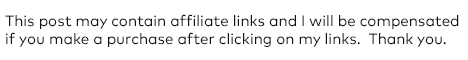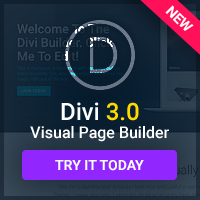Those of you who use Techsmith's Camtasia to produce video tutorials will appreciate Camtasia 6's new features.
Those of you who use Techsmith's Camtasia to produce video tutorials will appreciate Camtasia 6's new features.
- Reduce editing time on large projects by 30% or more with hotkeys
- Produce HD-quality videos for the web with new H.264 format
- Edit audio and video independently
- Import and edit digital camera video in .MOV format
- 3D Tilt Effect
Now supports High Definition Video
Produce Camtasia videos for the web using the industry-leading H.264 format. No tweaks or technospeak, just sparkling HD-quality video with compact file sizes…every single time. Two existing production presets (blog and web) and three new presets (YouTube, HD display, and Screencast.com) take advantage of the new format.
Now supports .Mov files
Now you can import video from your digital camera right into Camtasia. Most digital cameras nowadays take video and most export it as .mov files so this is a perfect addition if you ever wanted to include video from off your computer.
Got an .MOV video file from a digital camera or a previous project? Bring it into Camtasia Studio and edit it on the timeline. Any self-contained .MOV file is fair game.
3D tilt effect
Apply the new tilt effect to your videos and they'll really pop! By bringing some things closer to the viewer and putting other things in the background, you'll not only grab attention…you'll also direct it effectively.