If you're a blogger and trying to capture traffic from Pinterest you might love these templates. I've created 15 free Photoshop pin templates that work great on Pinterest.
You've probably heard how Pinterest drives tons of referral traffic and if you're using Pinterest you've probably seen these types of pins before. They showcase a number of images with a headline or quote, as well as a spot to put your website URL. I've also included some perfect for photographers ie. diptychs and triptychs.
These templates are 736 pixels in width which is the size of pins when you click on them. So they'll fill out the space provided by Pinterest perfectly. They vary in height, but none will be cut off by Pinterest pin height limits.
These templates can be used on your blog as well as on Facebook to help drive traffic to your site. Lots of people seem to love pins that offer tips or a quote. Helpful or inspirational pins get repinned quite a bit. To download them see the bottom of this post. If you're interested in Pinterest Quote Templates visit that page.
Pinterest Photoshop Templates
Template #1
Template #2
Template #3
Template #4
Template #5
Template #6
Template #7
The logo in the templates below uses a SmartObject so you can easily replace the logo with your own. Same with all the images.
Template #8
Template #9
Template #10
Inspirational quotes are really popular on Pinterest, so this set wouldn't be complete without a couple so I created the ones below.
Template #11
Template #12
Template #13
Template #14
Template #15
I created these templates in Photoshop CC on Windows so you'll need that or one of the earlier versions of Photoshop to edit these. Everything is editable: the text, headline, images and URL.
All of the images use SmartObjects so editing them is easy. The font I used throughout them is Museo Sans which is free.
Download Pinterest PSD Pin Templates Below
To download click the link below.
The photos in the above screenshots are not included in the templates. I used dummy photos I took as I don't have permission to give away the ones shown above.
Note: You may not redistribute these templates yourself. If you want to share them please link to this page from your site or pin it on Pinterest. You can use these for personal or commercial use, but you may not sell them, redistribute the zip file or package them with anything else.
Also be sure to follow me on Pinterest and let me know what you think in the comments section below. Hope you like them!

















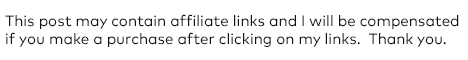
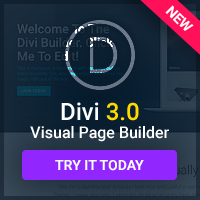
Hey there, will these work in Elements? Thanks!
Hi Marie, these are PSD’s I created in Photoshop. They will open in Elements, but the smartobjects won’t work. All you’d have to do though is create a new layer above the smartobject and paste in your own image. I believe the text should be editable. They are pretty simple templates so you shouldn’t have a too much trouble adapting them.
I’ve noticed quite a few photographers use Elements so I’ve been thinking of producing some templates specifically for that.
Thanks! I was looking for something like this.
can i get the download freebies? I am also interested in your logo designs that i think you sell.
Hi Anne, you just have to subscribe to the newsletter and the download links are sent immediately after you confirm your subscription.
These look very professional! I’m new to using Pinterest regularly and these are very helpful, much appreciated 🙂
Thanks for this, will come in handy 🙂
Thanks for sharing this!