Most photographers I know have a Facebook page that they keep updated regularly. And with 8 gazillion users (I'm guestimating here :), your clients will most likely have their own Facebook profiles they update regularly. With the most shared thing on Facebook being images I figured it was about time to give photographers a new way to showcase their photos and bring some originality to the standard single images being shared.
Now, of course you can put your logo onto a standard sized photo and share it on Facebook, or send it to your client for them to share. But often times these images are uploaded as cover photos which don't fit the horizontal landscape size or they are shared on the timeline and cut-off again. This can be frustrating and for people who scroll through timelines, images can be quickly overlooked.
Another issue is that some clients (not all) will want to share low-res photos that you gave to them on a disk for proofing purposes on Facebook, which end up looking bad and either have zero branding on them or they've been cropped off. It's sad, but it does happen.
Now what if you provided unique and perfectly sized graphics your clients could use immediately on their Facebook profiles? Do you think your clients would use any of the graphics below once they are customized with their new photos from their photo shoot? Do you think they'd be excited to use something customized for them, over standard images you probably already send? I think so.
Buy NowSo What Can These Facebook Templates Be Used For?
- Stand Out From The Crowd by Offering Free, Custom Facebook Photo-collages with Every Shoot
- Use Them as an Upsell (advertise to your prospects that for more money you include Facebook cover and timeline photo-collages)
- Update Your Own Facebook Profile Cover Photo with Images from Your Portfolio
- Share Your Own Photography on Your Own Photography Facebook Page
- The Timeline Graphics Work Well on Any Social Media Website, Even Your Own Website
- Create a Photo-Collage Graphic for Past Clients Just to Say Thank You.
- Add Your Own Branding So When These Are Shared You Get Brand Recognition
- Use Them an Unlimited Amount of Times
These templates should pay for themselves the first time you use them! Oh… wait… they're absolutely free!
Facebook Photo-Collage Cover Templates
(1) – 12-Photo Collage Cover Template

Facebook Cover Template 1
(2) – 9-Photo Collage Cover Template

Facebook Cover Template 2
(3) – 17-Photo Collage Cover Template

Facebook Cover Template 3
(4) – Triptych 3-Photo Collage Cover Template (FREE)
(5) – Diptych 4-Photo Cover Template (FREE)
(6) – 7-Photo Collage Cover Template
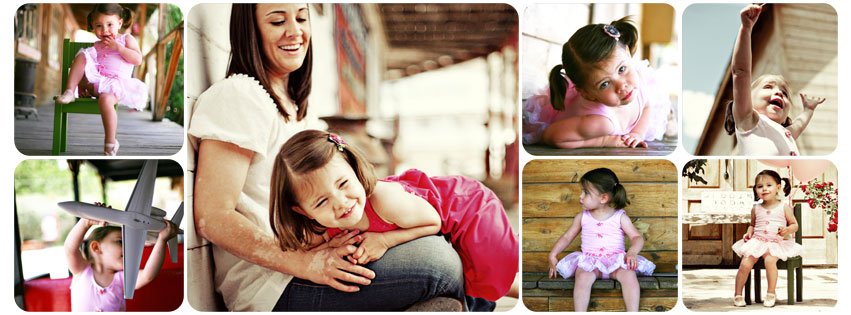
Facebook Cover Template 6
(7) – 6-Photo Collage Cover Template

Facebook Cover Template 7
(8) – Triptych Cover Template

Facebook Cover Template 8
(9) – Diptych Cover Template

Facebook Cover Template 9
(10) – 5-Photo Collage Cover Template

Facebook Cover Template 10
Facebook Timeline Photo-Collage Templates
You can now give your clients beautiful photo-collage images they'll love to share on Facebook. Easily replace any of the photos with your logo to receive further branding recognition.
These templates are sized perfectly to be displayed on Facebook. They are 1008 pixels squared so when they are resized by Facebook to show up on a timeline at 504 pixels they look great and when clicked on they blow up to show a higher resolution, larger image perfect for a better view on desktops or retina iPads. These templates are easily editable and all layers are numbered so they are easily identifiable. Clients love when you go the extra mile and give them something great they can share.
Here are the Photoshop PSD timeline templates that are included…
(1) – 9-Photo Collage Timeline Template
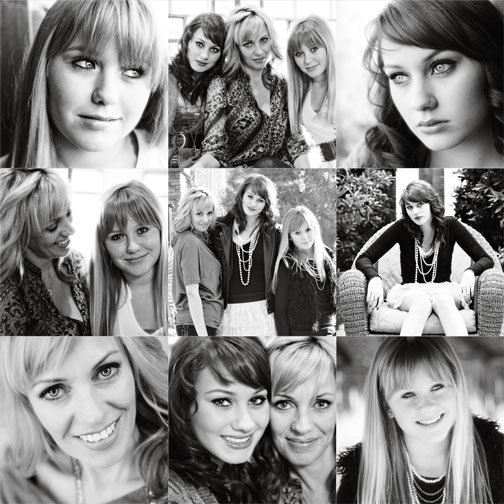
Facebook Timeline Photo Collage Template 1
(2) – 11-Photo Timeline Collage Template

Facebook Timeline Photo Collage Template 2
(3) – Diptych 4-Photo Collage Timeline Template

Facebook Timeline Photo Collage Template 3
(4) – 1-Photo Timeline Template (Brushed Clipping Mask)

Facebook Timeline Photo Template 4
(5) – 1-Photo Timeline Template (Brushed Clipping Mask)

Facebook Timeline Photo Template 5
(6) – 1-Photo Timeline Template (Brushed Clipping Mask)

Facebook Timeline Photo Template 6
(7) – 1-Photo Timeline Template (Brushed Clipping Mask)

Facebook Timeline Photo Template 7
(8) – 4-Photo Timeline Template (Brushed Clipping Mask)

Facebook Timeline Photo Collage Template 8
(9) – 4-Photo Diptych Timeline Template

Facebook Timeline Photo Collage Template 9
(10) – 5-Photo Timeline Collage Template

Facebook Timeline Photo Collage Template 10
Facebook Template Example Views
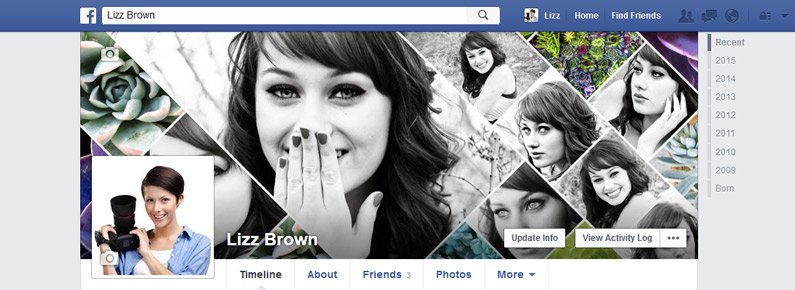
Facebook Cover Photo Example
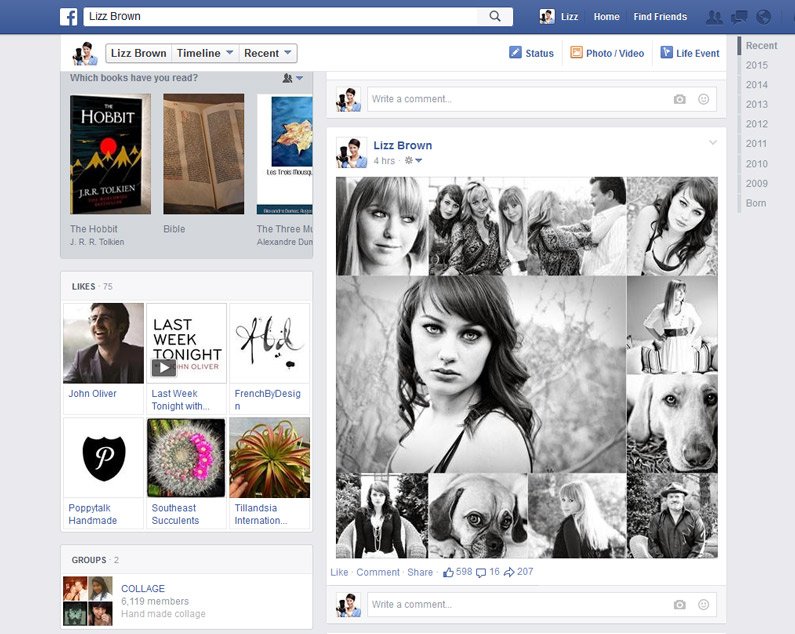
Facebook Timeline Example
Easy to Edit
All layers are marked with separate numbers so you know which part you are editing and correspond to the layer in Photoshop. Editing these templates takes only minutes. And clients love them! A step-by-step how-to video is included in the download so you can easily understand how to edit these templates. And yes, I walk you through it with video and my voice. I hate silent how-to videos.

All layers are numbered for easy identification.
Quick Video Overview of How to Edit
How to Download the Entire Bundle
You can download the 23 Facebook templates by purchasing them in my online shop here.
You can download 2 free templates ( 4 & 5 ) by clicking here.
Requirements
You'll need Photoshop CS4+ to edit these templates. They use SmartObjects so they will not work in Photoshop Elements. The download file is 314MB in size.
TERMS & CONDITIONS:
- The Free License grants you, the downloader, an ongoing, non-exclusive, worldwide license to make use of a this product determined by the rules below.
WHAT YOU CAN DO:
- Use this product in personal or commercial projects.
- Use this product in graphics intended for sale, without including additional graphic resources/fonts.
- Use this product for an unlimited number of commercial projects.
- Use any number of graphics in this post to share this post with your friends/website visitors as long as you link directly back to this post.
WHAT YOU CAN’T DO:
- Resell this product as-is.
- Redistribute the download link or share it on sharing websites.
- Share files with clients or other designers.
- Offer this product in a giveaway or promotion.
- Claim this product as your own work.
If you have any questions don't hesitate to ask. Enjoy!
Btw, all images used in these templates are copyright Allison Easley.

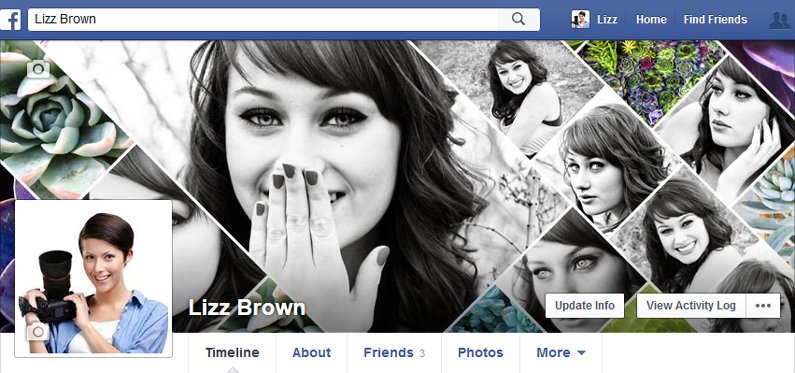


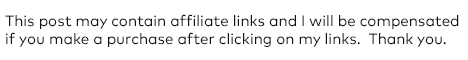
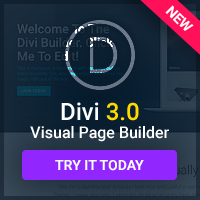
Super cool design!
These just what I really want!
Thanks for the post man 🙂
Excelent!!!
Great!
Thank You 🙂
Thanks For Post 🙂
great job
Amazing JOB!
Thank you. This is awesome !! 🙂
I signed up for the newsletter and confirmed on Tuesday. I still haven’t recieved a link to download the template.
Hi Donna, please search gmail for Hendrickson… the email has been sent but probably went to your spam folder. It should be there. Thanks for subscribing. Hope you enjoy the facebook templates!
Thanks
I signed up and confirmed my subscription but still no link to download these.. ? am i missing something?
Hi Jeff, I love these Facebook templates so let me start off by saying thank you!
Is there an optimum sized jpg that you would use when uploading the images to be used? I’ve tried several different sizes (From above 6MB to 1MB) and they look very pixelated, especially so when you zoom in, even just a little. I’m guessing it’s got some thing to do with me putting images that are 300ppi onto a template that is 72ppi for web? Get the idea why things become more pixelated but not sure how to avoid it. Yours on the video look way more crisp that mine. Help. Thanks Kim
Hi Kim, my guess is that you are putting too much compression on your jpegs when you save them for the web from Photoshop. Save them at 100% compression, which I believe is “very high” when you go to “Save for Web” in Photoshop. It’s great to start out with high res photos, but ultimately they’ll all be saved as jpegs… so the higher res you start out with the clearer your images will be when you save them for the web. Hope that helps.
Oh, and if you’re just using “Save As” in Photoshop just select no compression when it asks. Facebook does their own image compression when you upload images, so you don’t really have to compress jpegs before you upload them.
Hi Jessica, I show you are subscribed so it looks like you found the email. Thanks for subscribing.
great!
I have signed up and confirmed, but didn’t get the link to download. Would love to get these templates. Thanks for the offering!
WOOOOOOOOW .. SUPER COOOOOOOL .. AMAZING .. THANKS AND KEEP IT UP 😉
Hi Jeff thanks so much for being so kind to share. I did subscribe and confirm to you newsletter, but did not receive a download link. Maybe I’m to much in a hurry?
Thanks Nicky
hello, me inscribi, pero no he recibido nada para descargar!!
I have signed up and confirmed, but didn’t get the link to download. Would love to get these templates. Thanks for the offering!
Hi Nicky, if you use gmail please just do a quick search for Hendrickson and you should find it. A lot of the time it goes to your promotions tab or in your spam folder.
Hi Carolifernan, I show you are subscribed. If you don’t see the email do a quick search for Hendrickson and you should find it. Thanks
Hi John, I show you are subscribed. If you haven’t seen the downloads email yet, check your spam folder or do a quick search for Hendrickson and you should find it. Thanks for subscribing!
Jeff, how do you increase the size of the template ?
Hi Robert, In Photoshop you just go to Image > Image Size in the top menu and adjust it accordingly.
Amei!
É tudo de muito bom gosto!!!
Thank YOU so much for these! I suck at PS, and this was super easy to do!
Hi Christine, that’s so great they worked out for you! Happy to hear!
Thank you so much….Helped me a lot!
Great!
Nice! Thank you!
Hi there! I purchased your templates and they are fabulous! One question — do you know how to make them responsive so they will work for tablets and mobile devices? Facebook makes it difficult because they are all different sizes. Thanks for your work!
Hi Lori, thanks for purchase! As far as I know FB allows you to upload one size for your cover photo and then they control how the images are cropped or resized for mobile devices. My advice is to put the most important photos in the center of the cover design. Until they allow people to upload multiple sizes of images for different devices there’s no way to control what is shown. I imagine at some point they’ll update their features to allow for proper image display.