Who doesn't appreciate free stuff? I know I do when it's something of value. The designers of all the fonts used were kind enough to give away their font designs so I decided to put them together into logos photographers could use. These free logos are PSD templates you can easily change in Photoshop or even Photoshop Elements for your photog biz. I kept them simple and elegant because that is often the best in my opinion. You can of course use these as starter logo templates and add your flare as you see fit. More on that below… 
Logo Mockups
Here are some logo mockups just to give you some more examples of how they look. 



Editing the Free Logos
I designed these logos in Photoshop and they are all high resolution (300DPI) versions using totally free fonts. If you don't have Photoshop they will even open in Photoshop Elements. They are all on white backgrounds you can easily remove or change to your liking. I left all the text editable of course so you can easily type in your own name and change “photography” to something else, such as “wedding photographer” or “photography & video”. I centered all the text, but while creating them I did notice that the word “photography” does has a space after it you can't see from the images, but should be removed and re-centered for your final logo. You can do that by rasterizing both fonts and re-centering them. You can always nudge the type over a bit so it looks good. Then export to high-res JPEG or TIFF file if you plan on using it for print.
Exporting your Logo for the Web
If you want to use your logo on the web I'd crop the whitespace around it so it's really close to the edges of the type. Then remove the white background layer by deleting it or unchecking it so it's not visible. Then go to File > Save for Web and change the dimensions to something smaller… say 300px wide (or whatever you prefer). Make sure to choose PNG-24 so you can have a transparent background. The settings should look like those below.
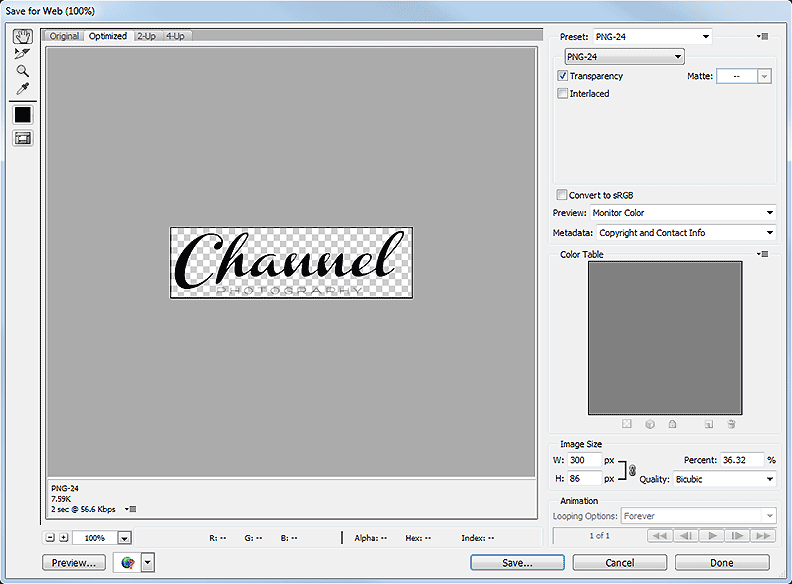
Download Logo Files
All 20 free logos are available in a zipped file available for download once you subscribe to my newsletter. In the zip file you will find a text file with links to all the free fonts used. Each logo is in a separate PSD file. Hope you like them! If you use one for your photo biz let me know by leaving a comment below. And hey, these are editable so you can use them for whatever business you have, even if it's not for photography.
Unlock Download
To download simply click the download link below.
Fonts Used:
The font used in these logos is included in a text file in the download folder. Some people have asked if I could just include the list here. So here they are. #1 Valentina font: Download #2 Channel font: Download SalaryMan font: Download #3 Alex Brush font: Download SalaryMan font: Download #4 Castro Script font: Download SalaryMan font: Download #5 Masterics font: Download SalaryMan font: Download #6 Lavendaria font: Download Quicksand font: Download #7 Matchbook font: Download Quicksand font: Download #8 Miso font: Download Quicksand font: Download #9 Nevis font: Download #10 Nixie One font: Download Novacento Sans Wide font: Download #11 Young Love font: Download Novacento Sans Wide font: Download #12 Heuristica font: Download Novacento Sans Wide font: Download #13 Bodoni XT font: Download Novacento Sans Wide font: Download #14 Code Pro font: Download Novacento Sans Wide font: Download #15 Metropolis font: Download Novacento Sans Wide font: Download #16 Intro font: Download Novacento Sans Wide font: Download #17 Dubiel font: Download Novacento Sans Wide font: Download #18 CAC Champagne font: Download Novacento Sans Wide font: Download #19 Gabriela font: Download Novacento Sans Wide font: Download #20 DB Kusukusu font: Download Novacento Sans Wide font: Download
Other Options ( Premium Logo Templates)
If the logos above don't suit your fancy you can always purchase a bundle of logo templates specifically made for photographers. Here are some bundles you can check out if you want. Be sure to check out if the logos are in PSD format or in AI format because you'll either need Photoshop or Adobe Illustrator to edit the AI files.



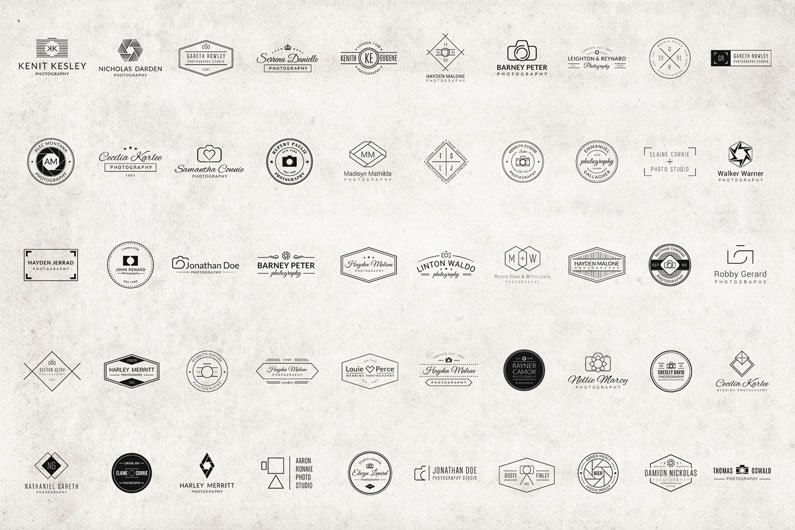
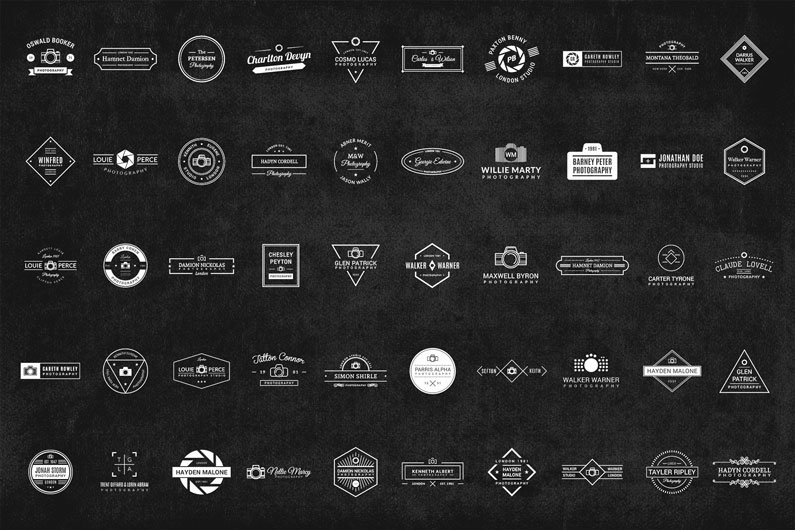
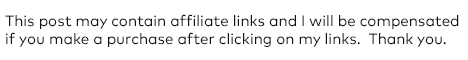
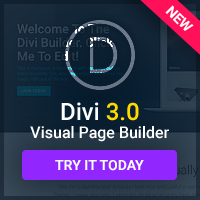
They are so nice but I cant use them. Photoshop is not letting me edit the texts because I have not the fonts you used.
Hello I tweeted it about two times an still can’t figure out how to download these fonts!
Will your photoshop actions work in photoshop elements 10 as well?
Thanks,
John
I was wondering how you change the text to the logos. I want my name listed instead of what your have.
Thank you so much for these free logos!!
Lovely! Thanks for sharing with us!
Hi Tiffany, you need to open the PSD in Photoshop and edit the text that way.
Hi Nikki, sent you a download link.
Hi John, I think you meant to say templates and I’m not sure. I’d test them out. The list of fonts used is included in the download and the logos are easily re-creatable in Elements if that’s what you use.
It will not let me use this as my photoshop does not have the fonts you use. Any ideas to get this to work?
Hi Katie, the list of fonts used is in a text file in the download folder… but I just updated this post with the list of fonts used and where to download them. Hope that helps.
Hi, I am not quite sure what I need to do after I download the fonts to get them into photoshop. I know it sounds like a silly question but I am technologically challenged! haha!
Tried everything to get the site to let me download (removed all ad blockers etc.) and still can’t figure out how to make it happen. Can you help me out? Much appreciated!!
Sent you a link Aster. Hope the logos work out great for you!
Hi Allie, basically all you need to do is install them. If you are on a PC it’s as easy and right clicking on them and selecting Install. Once the fonts are installed you can open up Photoshop and they’ll be there. If you are on a Mac you might have to google how to install fonts on a Mac. Hope that helps.
Are the png files still available for the logos? When I tweet this and then go to download, I am only seeing the fonts. I most definitely appreciate whatever is given, but would love the logo and don’t know if I am overlooking something. Thank you!
Hi Kristin, are you not seeing the download link? The logo templates are in a zip folder you download to your desktop. You just have to unzip that and you’ll see them.
Hi Jeff,
I really like the Katie Marie logo, but I can’t seem to find the font used in your list. Can you tell me which font it is and how I can download it?. Thank you very much!
Lucy.
Hi Lucy, the link is now updated. They changed their URL’s, that’s why the link was broken. It’s fixed now.
Hi! I subscribed to the list by email, but didn’t get the download link after. I will really appreciate if you send it to me. Lovely job, thank you!
Hi Anastasiya, can you check your spam folder? I’ve sent an email in case you didn’t receive the original email. And thanks!
Love this list of fonts! I’m not sure about the others, but I’m familiar with the Channel font and the license is very clear that it’s free for personal use only, so using it for a business logo isn’t allowed. I’m excited to look through the rest and find some new completely free fonts to use, though!
Hi Korin, thanks for pointing that out. I didn’t notice the Channel font was for personal use only. If anyone is looking for the business license it can be acquired here for $59.
In my opinion I don’t know if many people will actually use it for their logo as with most fonts only certain letters and words look good and look good together. So even though Channel looks good using the font, if you typed in Korin using the custom preview on dafont’s page you might think the K looks kinda weird. So you really have to test the fonts out so everything looks good if you’re buying one just to use for your logo.
You have some great fonts here, but your post is so confusing!
Can you tell me, which of your download links is for ‘Studio & Office”? I don’t recognize it but would like to get it! 🙂 Thank you
Hi Brittni, the font for that logo is called Gabriela and located here. And yeah I agree this post is a little confusing, it could have been laid out better.
Hi, how should I save this in Photoshop if I want to use it for a logo to make business cards? And how do I save it to use as my watermark logo on my images? Thanks!
Could you also sent me a link to download the free fonts? Thanks!
Hi Debbie, the links to all the fonts are actually in this post. I’m not sure how you missed them.
Thanks! These are great!!
Alex Brush is owned by Rob Fonts. That one, along with Channel, are not free for business use. DaFont.com has MANY bootleg fonts on their site. I know for a fact, that Rob looks for his fonts online and sues. Please be careful when using ANY font for your business.
Tanya, the font Alex Brush is owned by Rob Leuschke and is licensed under SIL Open Font License, Version 1.1. So as I understand it there are no limits of what you can do with the font other than reselling it as your own. You can edit the font and redistribute it if you care to. If you or anyone is worried about using Alex Brush you’re free to purchase a license to it from MyFonts.com. It’s $24.95 to own a license to it.
And as I mentioned in a comment above there is a commercial license if you choose to purchase it available for the Chanel font.
Hi there, I love the Matchbook Photography combination.
I would just like to know what font is used with Matchbook, the one that Photography is in?
Jeff great list , question , I’m trying to get the “Ben Miller” font but not seeing ti in your revised font download list ? Thanks
Hi Manny, the font is called Intro and it’s the inline version. Download the fonts and select inline as the font in Photoshop or whatever you’re using.
Hi Natia, the word Photography in the Matchbook logo is called Quicksand… it’s in the Fonts Used list at the bottom of this post.
Thanks so much! 🙂
Love these!
Love these ideas!
I absolutely love the logos…So excited to download one! 😀
I already confirmed my email but haven’t received an email with the links to download the logos…:(
Hi Michelle, can you check your spam folder or do a quick search for “Hendrickson”… it could be in your promotions tab in gmail if you have that enabled. If you still can’t find it please email me and I’ll send you the link.
Thanks Jeff… I found is.. 🙂
Hey, i can’t see the download link either. Iwant to use the Katie marie logo
You have to subscribe to the newsletter to get the download link. I was using a different system before where you had to like me on facebook or twitter to unlock the link, but many people had issues unlocking the link so I switched to a newsletter. You get the download link in an email immediately after subscribing.
Hey, I got the download link. But m unable to change the text as i don’t have the Katie Marie font. The list of fonts you put up above, doesn’t have Katie Marie font either. Can you tell me which one is it?!
Ok i figured it! yay! thanks
I like either the Katie Marie or Gina Smith – what are the fonts to those? Thanks! LOVE this post and look forward to more 🙂
Hi Kira, thank you! Those are #6 and #13 on the list of fonts at the bottom of the post. I should have numbered them in the main graphic so they’re easier to find.
Hola, un trabajo genial y de antemano gracias.. pero como descargo el zip?
Hola Diego, usted tiene que suscribirse al boletín para descargar el archivo
HI Jeff,
Could you please send me a download link?
Thanks in advance!
Yulia
Got it!
Thank you so much for your work!
Hello,
I’ve tried signing up for your newsletter, and still haven’t gotten an email to verify. I’ve followed all the suggestions you gave to others, and still can’t find an email. I’d love to be signed up for your newsletter, and to get your download.
Thanks!
I’ve signed you up Jen so all should be good now. Thanks for signing up!
🙂 Just click “download”, then when a box that pops up and says “Open with winRAR” or “Save File”, check the one that says “Open with WinRAR”, then highlight the font you just downloaded (for instance, Valentina.whatever) and go up to the top bar where it says, Add, Extract To, Test… Click on Extract To. Then click Desktop in the file log to the right hand side of the file location selection box that pops up. Save the file to your desktop. Then minimize everything and look on your desktop for the file. Double click on the file, and it will have a button that says “Install”. Click on that, click yes, bada-bing, bada-boom! That’s what I did after getting kind of frustrated. I had to put it on my desktop so I could find the files when I was done downloading. It’s too much of a hassle to put them in a specific file (for me, anyway!). They are installed in my Photoshop CS6 and work perfectly! Thanks so much for these!
I also need a download link. Signed up for the newsletter, but haven’t received anything.
Did you check your spam folder Darcy, or do a quick search for Hendrickson and it should show up. If not let me know. Thanks.
Can’t register. Your reg. forms seem to be not working. I tried 3 different browsers.
could you send me download link?
David, I have manually added you to the subscriber list, so all you have to do is confirm your email. If you don’t see an email from me please use your search function in gmail to search for Hendrickson. Should be there. Thanks.
I signed up for the newsletter and registered but still haven’t gotten an email or the link for the free logos. Help please. I’m anxious to try them out :). Thanks.
Hi @Tara, I see you’re subscribed… did you get the email ok? If not do a quick search in gmail for Hendrickson and you should see it. If not let me know. Thanks for subscribing! Hope they work out for you.
I signed up and go the Please Confirm E-mail, and when I clicked it, it brought me back to this website, but I didn’t receive the e-mail that is supposed to follow it…
Hi @Katelyn, I show you are subscribed… if you still can’t access the download email being sent please feel free to email me and I’ll send you the link. Thanks for subscribing!
can you please give me the download link of ” SHUTTER TIME PHOTOGRAPHY “
You need to subscribe to the newsletter Aqib. Thanks.
Great looking logos
I signed up for the newsletter , verified my e-mail and also registered in the website but didn’t receive the download link.
I also signed up and didn’t get any emil or anything.
Sorry, give me a download link
Hi Ignazio, I show you are subscribed. If you haven’t seen the download link please do a quick search for Hendrickson in gmail and you should find it.
Hi Grace, I added you and you should now have received the download links in an email. If you don’t see it search gmail for Hendrickson and you should find it. Thanks.
Hi I was able to down load the logo but I can’t figure out how to edit the text in photoshop. thanks
Hi, my website is under construction at the moment. Would love the 20 free logo files 🙂
Thanks
My company name is “Photography by AnnaLena”, can I edit the logo so my name is large and the photography word small? Your samples all show it the other way.
Hi, yes, that’s easy to do in Photoshop.
Can’t download the logo ..Is it gonna work on Gimp ..?
very good i like it’s good job
thank you
Hi Kelly, I’ve made a button to directly download the logos so its easier. Also, you’ll have to test them in Gimp as I have not done that. If it can open PSDs then it should work.
Hi Jeff
Please, what the link for Heather king ?
Hi Wilson, Looks like the link I had to it was removed… but here it is.. its called Young Love
Hi, I tried to subscribe but didn’t got an email to confirm.
Hi, the confirmation email might have gone to your spam folder. Please check that.
no sendme email confirm
Hi, i subscribed but there is not any mail from you in the mail box or spam box.
Hi Daniel, I’ve fixed the issue if you want to try it again. There was a problem with my newsletter app.
Hi Marcelo, it is fixed now if you want to try again. Thanks.
hi… i jud download and open the photographer logos in photoshop..now i want edit the text but i dont know how? can you please give more step by step procedure on how to do it? and how to save that to decstop? i just want to put the logo to my photography business..
Hi Riza, there should be tutorials on Youtube on how to edit text in photoshop. Otherwise, just click the T tool, and then click on the text to edit it. Then save it as a Gif or Jpeg.
Thank you.
Very Nice logos