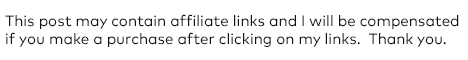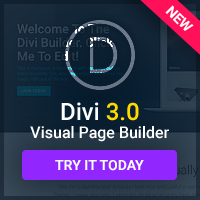If you've looked around at a few websites, you might have noticed that many of them look absolutely terrible. In many cases, this is because they were produced in the early days of the web's mainstream popularity, but they haven't been maintained or updated since. The chances are that their creators have never even looked at them in a modern browser, and don't realise just how bad they look now. These websites have an affliction I like to call the ‘1998 look' – but, unfortunately for you, even new sites aren't altogether immune to it. Here, then, are five ways to avoid becoming a victim.
1. Don't Use Animated GIFs.
The animated GIF is dead. It was a charming idea, once, letting us include animations on our pages as easily as normal graphics. Now, though, it looks extremely dated thanks to the small number of colours used, not to mention jarring and out-of-place. It's even worse if you use one of those early-web ‘stock animations', like that spinning @ symbol to represent sending email – there are very few things that look more amateurish.
If you don't want to look like you don't know what you're doing, stay away from animated GIFs.
2. Text in Graphics.
Unless it's your logo or possibly a heading, don't type text in Photoshop or Paint Shop Pro, save it as an image, and then put it on your site. It's supremely silly, and gives you no benefit whatsoever – not only does it make the text take much longer to download, but it also stops people from selecting it or doing anything else they might want to do with it. Not to mention that text created this way is usually aligned badly and compressed so that it looks even worse than it would usually.
Keep your text as plain text, and use graphics for pictures. Text as a graphic is almost always bad.
3. Bad Backgrounds.
It's amazing that people still do it, but there are plenty of websites out there still with absolutely disastrous backgrounds. Either they'll have a colour that doesn't provide enough contrast with the text, making the text unreadable, or, even worse, they'll have a small pattern, tiled to fill the entire background. Wallpaper-style patterns are one of the most 1998 things in existence, and instantly make your website look like a joke, not to mention often making it entirely unusable.
So what should you use as a background colour? In almost all cases, the answer to the question is white – but, if you really want a colour, make sure it's a restrained background colour that people can still read your text over. If you're using a pattern, don't repeat it more than once.
4. System Requirements.
Listing system requirements on your website is no longer fashionable, and thank goodness for that. In the bad old days, sites would write things like “best viewed at 800×600 using Internet Explorer 4”. Did they really think people were going to switch, just to view their website? It acted like a disclaimer, saying they couldn't be bothered to make the site look good for everyone, and anyone using something unusual had no right to complain. It was, quite simply, terrible.
The end of the Internet Explorer/Netscape war thankfully consigned these messages to history, for the most part, but there are still some sites that have them. Don't let your site be one – it does nothing but make you look hopelessly out of touch.
5. Open in New Window.
Finally, there's this one, back from the days when graphic designers were just starting to get to grips with the web and wanted exact control over everything, including the size of the web browser. Going to a site would give you a message like ‘click here to launch', and the site would then try to open a new window automatically, with none of the browser's toolbars.
This technique has always been bad (it takes away too much control from the user), but it's even worse now that so many users have pop-up blockers thanks to the abuse of pop-ups for advertising. If you design your site this way, many people will have trouble seeing it, including people with the latest version of Internet Explorer. Don't do it.