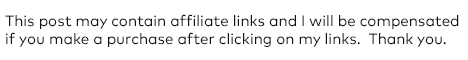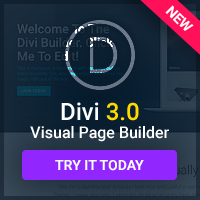If you're like 90% of web users, then you use Internet Explorer, Microsoft's web browser. Why? Well, because it comes with Windows, usually, and it's there on your desktop when you first want to use the web. When you're creating a website, however, you have to consider the other 10% of the web's users – the ones who use alternative web browsers. If you don't test your site in each one of these browsers, you might be in for a nasty surprise when a large part of the web can't use it. Here's a guide to the most common alternative web browsers.
Mozilla.
While Mozilla is a web browser itself, it is also an engine (Gecko) that powers a lot of other web browsers. The Gecko code is free and open-source, created by Netscape, and is currently Internet Explorer's biggest competitor. It works on Windows, Mac, Linux, and almost everything else out there.
The advantage of Gecko is that if you've tested with one of the Mozilla browsers, your site should work on all of them. The Mozilla browsers include Mozilla Firefox, Netscape, Camino, Kmeleon, and lots of browsers for the Linux operating system. You'll probably find it easiest to download Mozilla Firefox from getfirefox.com and test your website using that.
Opera.
Opera is, in many ways, the alternative alternative browser, for people who are too odd to even want to use a Mozilla browser. It's very much a niche product, developed by a small Norwegian company, and many more technical users like it because of its constant innovation when it comes to features – anything you like in another web browser was probably available in Opera first. Opera is for Windows, Mac and Linux.
You can download a free version of Opera from opera.com. It has ads, but it's perfectly fine for testing. If you like Opera enough to actually use it for your own web browsing, you can pay a one-time fee of around $40 to remove the ads.
Safari.
Safari is now the official Mac web browser, which means that it's important to test on it if you want Macintosh users to be able to see your website. Unfortunately, Safari doesn't run at all on Windows.
However, Safari uses the same engine as a browser called Konqueror, which can run on PCs on the Linux operating system. Linux is free, and you can easily download it, burn it to CD, and run it straight from the CD. Knoppix (www.knoppix.com) is a popular and easy to use kind of Linux for this purpose.
Alternatively, if you don't want to mess around with a whole other operating system, you could try a service like BrowserCam (www.browsercam.com). They will load your website into many different browsers, and then send you pictures of it to let you see if there are any problems that need to be fixed. Because of the bandwidth and the number of computers that have to be involved, though, most of these services aren't free.
Lynx.
Lynx works on a lot of very esoteric operating systems, but works fine on Windows too. It's a text-only browser, and it pays no attention to layout or graphics. You can download Lynx at lynx.browser.org.
Why would anyone want that, you wonder? Well, Lynx is mostly popular among blind people who use screen-readers to turn web pages into speech. How well your web page works in Lynx is often considered is often considered to be a test of how accessible it is to anyone with disabilities, as well as to anyone who turns off things like Javascript in their browser settings.
The very worst sites will come back with a message telling users to download a supported browser when they're visited in Lynx – never do this. You should be aiming to make sure that Lynx users can see a basic, text-only version of your site, with easy-to-use navigation. If your site doesn't support this, then it's probably breaking all sorts of disability discrimination laws, and you should fix it as soon as you can.
For more information, you might like to visit the Viewable with Any Browser Campaign at www.anybrowser.org/campaign.