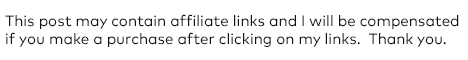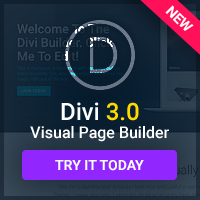A truly shocking number of web designers are unfamiliar with the basic principles and elements of design. Having never been through any formal design education, many just go with what they think ‘looks good', with very mixed results. If you're going to design a website, you'll do much better if you have some idea of what you're doing when it comes to graphic design. Here, then, is a crash course in the principles and elements most useful to web designers.
Balance.
It is important for things to be balanced. That doesn't necessarily mean symmetry, making one side exactly the same as the other, but it does mean that you can't make one side ‘strong' and not balance that on the other side. For example, if you use a dark colour, you should balance it with a larger area of a lighter colour. What balance allows you to do is to lead the viewer's eye to certain parts of the page without making the page look ridiculous.
Emphasis.
If you want to make part of the page stand out from all the rest, you can give it emphasis using a variety of techniques. Grouping everything together and then moving one thing a significant distance away from them will make it a focal point, as will making it a different shape from the others, or a different colour.
Line.
The directions of your lines will give a mood to your design: as a rule, horizontal lines are calmer, vertical lines are moderately active, and jagged or diagonal lines are very active. If you were designing an austere financial news site, then, you'd use horizontal lines, while a fun site for kids would be full of lines going in all sorts of directions.
Shape.
One thing that lots of people don't realise is that there are two kinds of shapes positive and negative and every design has both kinds of shapes. The positive ones are the ones you, the designer, actively placed on the page, while the negative shapes are the spaces created around the positive ones. Many web designers simply ignore this, leaving their negative shapes as a mess this leads to the ‘boxy' look that many amateur pages have.
Colour.
Colour is a big subject. As soon as you add more than one colour to a page, you make the other colours look different. Some colours are complementary, and some just look terrible together. On the web, though, you should usually avoid using too many colours on one page even if they are complementary, it will look garish.
For the web, hue is more important: the best way to create a colour scheme is to use black, white, and various shades of one colour. You have to consider the brightness and intensity of your colours, to make sure you're not overdoing things. One of the easiest mistakes to make is to use the built-in CSS colour words (background-color: red, for example) instead of creating colour codes the colour words should generally be avoided, because they're just too intense.
Space.
You can create all sorts of illusions with the amount of space you put between your objects, and where you put it: design is often as much knowing where to put something as it is knowing what to put there. If you make things overlap, or example, the covered things appear to be at the ‘back' while the uncovered ones are at the ‘front'.
Lots More.
This is the briefest of brief overviews, because graphic design is a surprisingly large subject, and one that's changing all the time. If you want to get properly up to speed, it's worth buying a book, or even taking an evening course at your local college you won't regret it.