This is an old post and Issuu has made it super easy to embed Issuu into posts. Now you can simply click share on the page of the issuu file you want to share, then make sure you click on “Use on Tumblr, WordPress, etc.” and they'll give you an iframe embed code you can simply past into your post like I did above. You no longer have to use special plugins to achieve this.
Make sure when you post the code, that you post it in while in the “text” window and not the “visual” window in while you're creating your WordPress post. Otherwise it might not work. If you want to resize your Issuu embed then you can switch back to the “visual” editor and just resize the box by dragging out the bottom right corner of the yellow box.

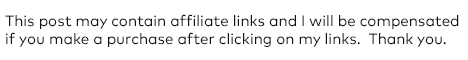
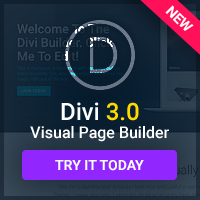
Hi, thx for the tip! it’s ok to remove all that copyrights stuff at the end? I refer to the: “Open publication – Get your own”
Hi Sebastian, you need to refer to Issuu’s TOS. I’m not sure. A majority of the time when a company builds a widget like this they do so in hopes to draw traffic back to their site and sometimes Google Pagerank. If I’m sending them traffic I usually try not to send Pagerank so I remove any unnecessary followed links by just editing the embed code.
Ok! thanks for the help, i’ll ask them… meanwhile i’m going to remove it.. LOL
Any tips on embedding issuu on wordpress.com NOT wordpress.org??? Issuu has since come out with a widget, however, you can’t install the plugin to the .com. How could we get around this?
Hey Katie,, you can get around that by moving over to your own site. When you use wordpress.com you are really limited and you don’t own your site, wordpress.com does. I always recommend not using free blog hosting sites for that reason. You have a lot more options when you go with your own hosting and wordpress install. And if you’re worried about installing wordpress on your own host it’s really simple if you choose a host that offers Fantastico, which is a script that helps you install a bunch of scripts like wordpress in just a couple clicks. I’m currently hosting this site at Hostgator and they offer that. Maybe give it a try?
Hi,
since i am fresh to handle wordpress, could you please show us (with pics maybe) the steps you take when entering the wordpress?
thanks in advance
For the life of me Ive been trying to figure this out. I can’t figure a way to get the damn thing to pop up with the right share bar. I use the standalone styling but I keep getting the useless sharebar one that doesn’t have any sharing whatsoever, just left/right/print. I tried following what you said but its not working at all. Any ideas?