Would you like to embed Slideshow Pro into WordPress? The easiest method for doing this is using Kimili's Flash Embed plugin for wordpress. It will allow you to either post your Slideshow Pro gallery into a post, page or into the actual layout of your theme ie. in your header.php file.
(Please note, I am no longer using Slideshow Pro so this page no longer is useful.)
I tried embedding Slideshow Pro into the header.php file of this site earlier tonight and ran into problems because I was simply copying and pasting the code from the html page that is exported when you export your flash file into my header.php file. It worked on the homepage fine, but not on the subpages of this site. So I gave Kimili's plugin a try and it worked great.
So if you want Slideshow Pro to appear on ever page of your wordpress blog then you can do so by embedding the simple code for Kimili in your layout. Here's the code I used:
{kml_flashembed movie=”http://yoursitedomain.com/slideshow.swf” base=”http://yoursitedomain.com” height=”300″ width=”450″ /}
Be sure to exchange the { with [ and the ending } with ] – When you install Kimili be sure to read the instructions.
Pretty simple. Also, make sure you use absolute URL's to your swf file or it won't work.
Here's an example:
[kml_flashembed movie=”https://jeffhendricksondesign.com/main.swf” height=”275″ width=”628″ /]

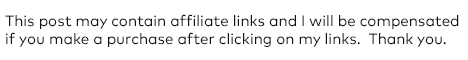
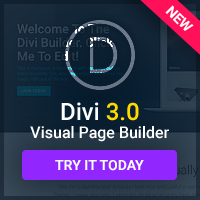
We tried the Kimili plug-in in our header, but then had problems with IE aborting our website. Have you experienced this problem?
Hey Marty,
Kimili should work with IE and I believe I tested it and didn’t run into that problem. I’m not a fan of IE and only use it for testing purposes. I use Firefox mainly and also Opera.
Are you embedding flash into wordpress? I assume so.
Is see you’re using Thesis, we haven’t been able to get Kimili to work with our custom-functions.php hooks anywhere on the site. Just returns syntax errors. We like Slideshow Pro, but it does have the problem of only working on the Home page and showing “not found” on sub-pages.
Well, finally got Kimili to work… But we’re back to aborts in IE. Yes we’re embedding a Slideshow Pro slideshow into our header in WP using the Thesis theme from DIY Themes. The embed problem is a known IE bug, (for how many years?!!!) but still, that’s half our traffic.
Hello,
I also found slidepress.net… that you can add the plug in to WP and it will add galleries to your blog… just another deal to look at too..
Yeah that looks promising, although I haven’t tried it out yet. Thanks for the tip.
Have you had any luck making the full screen mode button work from wordpress?
Hey Michael,
No, I haven’t had any luck getting the full screen mode to work on a normal html page, but I never really looked into it either. I think most people won’t even use those controls anyway so I didn’t bother with it.
Cool method. I ended up hard coding a SSP page and giving it the same look and feel as the wordpress pages. Both ways work well, just depends on what kind of gallery you are going for I suppose.
Here’s the site I worked on: http://www.jakecatlett.com/
Thank you, works great with WordPress 2.8 + K2, in the posts and the header.php
have you tried using this for the latest version of wordpress? I can’t seem to get the generator to appear.
It didn’t work for me. When I refreshed the page it just showed the text on the gallery page.
Try this plugin for slideshowpro called slidepress
I have a problem that only happens in Internet Explorer: Kimili embedded SSP slideshows appear in front of the Worpress menu drop down lists.
i.e. when on the page below, the menu drop down lists (under say, the “categories” heading are rendered behind the slideshow. Has anyone experienced this? Can you suggest a workaround?
Thanks very much for any help,
Glen
Hi Glen, you might have to change the z-index of your menu div,, or maybe your post div so that the menu appears above your flash.
Hi Glen, your problem is not z-index but the param “window-mode” of your SWF. To use z-index position, you have to set window-mode param to OPAQUE before. Let us know, and sorry for my bad english.
Jeff,
I have been asking this question everywhere with no answer hopefully you can help, your response is much appreciated.
I am trying to accomplish this look in a full width header on thesis is my best bet SSP or Kimili I need it to work on both FF & IE as people maybe using both sample at http://www.vogue.com