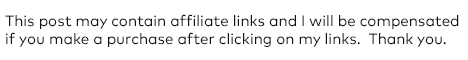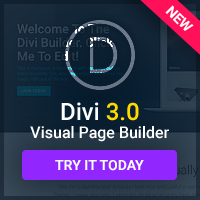With Paint Shop Pro, Photoshop and most other popular image editors being commercial, paid-for software, you might be forgiven for thinking that there aren't any free alternatives. While they're not very well publicised, there are plenty of free graphic editing alternatives out there, if you know where to look. Here's a rundown of some of the best.
The Gimp.
Despite its daft name, the Gimp is widely considered to be the best graphics editor you can get for free many devotees compare its features to those of Photoshop. While it isn't easy to use as most commercial offerings, the Gimp is certainly powerful, and has become the most popular image editor for Linux (which doesn't run Photoshop).
The Gimp (or GIMP, standing for GNU Image Manipulation Program) was specifically designed to be an open source competitor to Photoshop, in much the same way as OpenOffice.org competes with Microsoft Office and the Mozilla browsers compete with Internet Explorer.
However, Gimp still hasn't picked up much of a following outside the open source community, mainly because of its unusual interface. Gimp is based on the Linux GTK (Gimp Toolkit) system, and that makes its interface look very un-Windows-like, since it is broken down into small, separate components. This approach does come with advantages, however, such as the Gimp's useful ability to let you ‘rip' menus and sub-menus away from where they usually appear and use them as toolbars instead. If you haven't had time to get used to Photoshop, you might even find that you prefer the Gimp's interface.
In some areas, the Gimp outshines Photoshop by a long way. For example, Photoshop comes with a rather limited selection of filters, and there are plenty of companies who make a business out of selling extra ones at a premium. The Gimp includes every filter that the open source community has ever found useful, which is quite a few, and they all come for free. Essentially, if you're willing to take a small hit in ease of use, the Gimp provides you with thousands of dollars worth of functionality at no cost whatsoever.
If you want to download the Gimp, go to gimp-win.sourceforge.net/ to get the Windows installer version. There is also a version that has been customised to have a more Photoshop-like interface you can get it at www.plasticbugs.com.
Paint.NET.
Paint.NET is a recent arrival in the open source graphics world, but has gained a lot of followers in the year or so it's been around. It offers a powerful graphics editing program with a deliberately simple interface, based on the ‘Paint' program that comes with Windows the fact that people already know how to use that interface has been an important factor in its popularity.
The program's development is taking place at Washington University, and is supported by Microsoft, making it likely that it might be included in future Windows releases. Paint.NET can currently be downloaded for free from www.eecs.wsu.edu/paint.net.
SodiPodi.
SodiPodi isn't really an alternative to Photoshop or Paint Shop Pro it's more like a free version of programs like Macromedia Freehand or Adobe Illustrator that graphics designers wouldn't usually use often enough to justify purchasing. It lets you draw using vector graphics, giving you the useful ability to create your own artwork instead of sticking with stock symbols. This is mainly worth mentioning here because it makes a great complement to tools like the Gimp and Paint.NET, letting you make something of your own to apply all your fancy effects and filters to when you're making a logo or a design.
You can get SodiPodi at www.sodipodi.com, although you might also like to look at another version named Inkscape (www.inkscape.org), which again has a more Photoshop-like interface.
Picasa.
Finally, if all you want to do is organise photos simply and get them ready for display on the web, you could do worse than Picasa. Recently bought by Google and made available for free at www.picasa.com, Picasa makes it simple to organise your photographs and apply simple effects like red-eye removal to them.