NOTE: This post is old. You might want to check out the current premium calendar plugins available for WordPress available Here.
——————————
You can easily add a Google calendar to your wordpress blog using this handy plugin. All you have to do is download the plugin, add it to your wordpress plugins folder like usual and activate it. You'll then have to grab a Google data api key here, then create a public calendar in Google Calendars where you'll need to grab the public XML feed for your calendar.
Below you can click on the first screenshot to figure out how to find your calendar XML feed URL to use in the plugin settings.









Having a public calendar is very useful for those who need to display events on their site. Photographers, musicians, event cordinators, etc. can make use of Google calendars right inside their sites running wordpress or even on static html pages. If you don't use wordpress you can embed a Calendar using the iframe embed feature inside of Google calendars.
Hope the screenshots were helpful if you had a hard time finding the XML feed URL to use.
Note: that you need to include the XML feed URL to the full feed, not the basic one for this to work. So you need to replace the word basic to full in the feed URL. There is no link to the full feed that I know of in Google Calendars. So this http://www.google.com/calendar/feeds/youremail@gmail.com/public/basic becomes http://www.google.com/calendar/feeds/youremail@gmail.com/public/full. Note that I just changed the last directory from basic to full.
Interested in seeing the Google Calendar in action on a wordpress blog? Visit this page: Charleston Live Music Events -Link is no longer working.
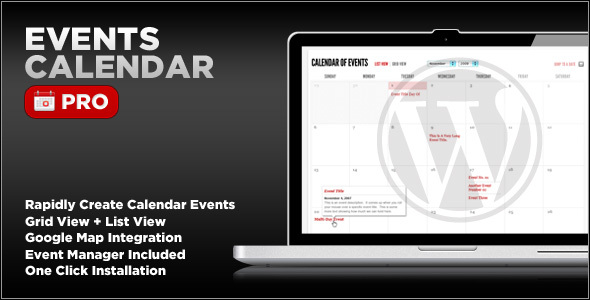

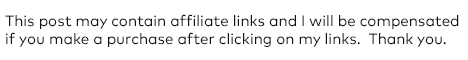
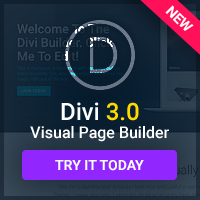
Ok, it works, sorta… when I click on the particular event, a box shows up but the colors of fonts and links aren’t showing… it is there if you left click the mouse and run it over the top…
Hey, thanks for this. The instructions never once say to use the xml feed instead of the ics version, forcing me to google around. An assumption on my part, but it seems like a pretty critical note to include. Thanks!
On a mac this only works on Safari.. ON both Chrome and Firefox, the calendar will never display properly..and in different ways will either not display data or not format correctly. Bummer for google.. a very poorly implemented concept.