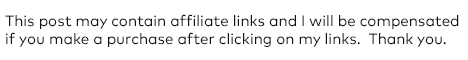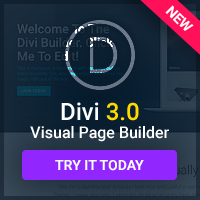Did you know you can update your sitelinks that Google displays when someone searches for your brand or domain name? Sitelinks are the extra links that appear under a main listing in search results to help searchers navigate a site without having to first go to the homepage. They look like this:

You can edit these by using Google's Webmaster Tools under > Links > Sitelinks
There you can either block or update the current sitelinks Google has listed for your site. There might be links listed there that you have never seen under your listing in search results. That's most likely because your website isn't popular enough to need it. And Sitelinks really only show up if someone is searching directly for your brand or domain name (that I've seen). If you don't own a popular website then this doesn't really apply to you. In anycase you can get a sense of what Google sees as your most important pages.
There's more clarification about Sitelinks here, but I've posted the gist of it below written by a Google employee named Maile.
Sitelinks are created algorithmically to help users quickly navigate
to the information they need on your site. To display sitelinks,
Google must basically determine: 1) a relevant structure for your site
conducive to sitelinks, and 2) that sitelinks will be helpful for the
user's query.For your verified site in Webmaster Tools, you can view your available
sitelinks. If you choose to block a sitelink, it will then appear in
Webmaster Tools as blocked. Once the change becomes effective, the
blocked sitelink will not appear in search results. You will not
immediately see a new sitelink listed in Webmaster Tools to replace
your blocked sitelink.For example, let's say you have 8 sitelinks in Webmaster Tools. If you
choose to block a sitelink, it will be removed from your “Current
sitelinks” section and added to the “Blocked sitelinks” section. The
blocked sitelink will not appear in search results for 90 days, and it
can be unblocked at any time. (It does, however, take a bit of time
for the blocked/unblocked change to take effect.) Every time you visit
the Sitelinks page in Webmaster Tools, whether or not you modify your
Sitelinks settings, the blocked sitelinks will renew their blocked
time for an additional 90 days.In search results, the sitelinks displayed are determined
algorithmically based on the user's query. So, while Webmaster Tools
may show 8 sitelinks for your verified site, it's possible that search
results show only a subset (e.g. search results display 4 sitelinks).
Furthermore, the sitelinks displayed in search results can vary
according to the query (e.g. different combinations of sitelinks for
different queries).Common questions
Can I trigger new sitelinks to appear in Webmaster Tools?
New sitelinks appear in Webmaster Tools when a general sitelink update
occurs. Updates (i.e. new sitelinks in search results and/or Webmaster
Tools) are not affected by your blocking or unblocking sitelinks. New
sitelinks cannot be triggered manually.How can I get sitelinks to appear for my site in search results?
Your site must have at least 3 unblocked sitelinks in order for your
sitelinks to appear in search results. Therefore:1. If you block sitelinks in Webmaster Tools and leave fewer than 3
remaining, no sitelinks will appear for your site in search results.2. If you have fewer than 3 sitelinks algorithmically generated for
your site, you will not see a sitelink options in Webmaster Tools.Sitelinks are calculated algorithmically. Having a crawlable,
intuitive architecture is helpful in generating sitelinks. Also,
creating compelling, unique content or providing a useful service
(thus making your site highly relevant to user queries) can increase
the probability of sitelink generation — and thus your site
displaying sitelinks in search results!