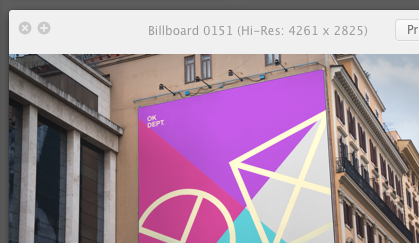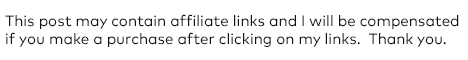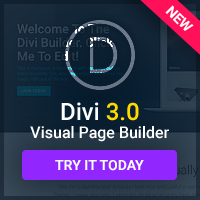I found LiveSurface a few months back and I don't even remember how I found them, but I'm glad I did. What I wanted was a way to add my artwork to a magazine layout so it looked like I designed a magazine. And I really wanted to do it without having to manually create the magazine in Photoshop and then apply my designs.
I found LiveSurface a few months back and I don't even remember how I found them, but I'm glad I did. What I wanted was a way to add my artwork to a magazine layout so it looked like I designed a magazine. And I really wanted to do it without having to manually create the magazine in Photoshop and then apply my designs.
Luckily the good folks of LiveSurface have made it super easy to apply your graphics to anything from cd album covers to bilboards. They even have wine & beer bottles you can use.
All the images they offer are layered and super easy to use. All you have to do is copy and paste your design into either the layer directly or using the vanishing point filter tool. When you use the vanishing point filter in Photoshop you simply paste your design and it will angle your image perfectly so it wraps around whatever image you have.
LiveSurface images include pre-built Vanishing Point planes so that CS2 and CS3 users can simply paste, position and scale their artwork on the desired surface to achieve realistic dimensional results every time.
Pretty awesome.
You can purchase the layered Photoshop images in sets or one by one. They're now offering image credits much like istockphoto where you can buy credits and then purchase single images.
So if you want to show clients comps faster than ever LiveSurface is what you need.
LiveSurface images are high-resolution, print-quality photos with pre-built layer masks, surface data (Vanishing Point planes) and image components (such as shadows) on individual layers. Unlike flat stock photos, LiveSurface images are ready to accept your artwork without additional work.
LiveSurface now offers a way to view your artwork live on any of their images via a plugin for Illustrator called Context. It looks pretty amazing. Check it out.