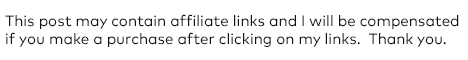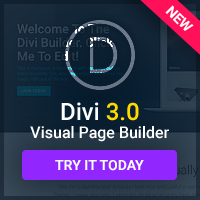One of the best ways to collect information about your visitors and let them interact with your website is to register them that is, give them a password they can identify themselves with next time they visit. Unfortunately, people are sick of going through registrations, and won't do it unless they have a very good reason to. Presenting a screen at an online shopping site that says something like ‘register now to buy your items!' is a sure way to lose sales. So what can you do? You've got to be a bit more stealthy about it.
The Difference Language Makes.
It's entirely possible to present someone with the exact same form that they would usually have to fill in, but stop it from feeling like registering by describing it differently. On your shopping site, for example, you can give the form the title ‘Payment Details' instead of ‘Register'. Don't ask the customer to create a password until the end of the process, and say that it's to save their details for next time but make it optional. People like to feel like the website remembers their details to help them, not because you really want to add their details to your database.
Why is Registration Important?
Registering your users lets you remember information about them on all their subsequent visits, making it much quicker and easier for them to do whatever they do on your website it removes the barrier created by them having to type in their details over and over again. It also gives you an advantage over your competition: it's easier to use your website, since they're already registered with your website and they're not with the other.
Learning from Amazon.
Amazon has an interesting way of asking people whether they want to register or log in, and it works very well. Most sites have a two-sided form, with username and password boxes and then a ‘Not Registered? Register Now!' prompt. Amazon asks instead for the user's email address, and then asks if they've shopped at Amazon before.
New customers are taken forward to enter their details, while existing ones are prompted for a password. Not only does this approach avoid calling it registration, but it also avoids making them choose a username one of the biggest sticking points. If possible, it's always good to give users the option of logging in with either an email address or a username, in case they forget one or the other.
What is Registration, Anyway?
You've got to lose any fixed ideas you've got about how registration works, and realise that if you've got someone's details and their email address, and they've got a password, then they're effectively registered there's no need to do these things all on the same form, or even all on the same day. Registration can be a gradual, step by step process: one day you're taking their email address to send them a newsletter, the next their postal code to customise the website for their area.
It's useful to realise that few users ever delete their cookies: your site should be able to remember them for a decent length of time without them ever needing to create a password. That gives you plenty of opportunity to only attach it to certain functions where it seems to make more sense to require one, instead of forcing the user to have a password for everything.
Streamlining the Process.
Any time someone's filling in a form for you anyway, that's a great time to get them registered. Let the user get as close as possible to the end of the process without having to do anything that seems like registering, and then in the very last step ask them for a password. There are dating sites, for example, that let you get as far as writing a message to a member and hitting ‘send', and only ask you to do basic registration at that point. Hopefully by then the visitor has invested enough of their time in the thing that they're not just going to hit ‘back' and go somewhere else.