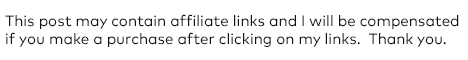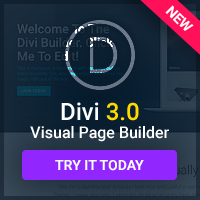Amazon's S3 (simple storage) service has been out for awhile now and if you're not already using it then you're missing out on cheap and unlimited disk space and bandwidth.
What might keep a lot of people from using it is that it seems a bit complicated to set up and use. You can use it for anything you want… from simple file backups, archivals or even relieving your current hosting from bandwidth or disk space limits.
Well Jungledisk is helping make it easy to use with their software that makes creating backups and uploading/downloading files from your S3 service a lot easier.
I've been using an alternative called S3 Browser if you want to check that out.
How Jungledisk works:
Works just like another hard drive in your computer.
Drag and drop, copy and delete. Use it just like your existing hard drive.
Keeps your valuable data safe and secure.
Your data is encrypted using a personal key known only to you. No one else can access your data.
Unlimited storage at 15¢ per GB. No minimum. No maximum.
Best of all, you only get charged for what you use.
Supports multiple platforms.
Jungle Disk gives you access to your all of your data in Windows, Mac and Linux.
Offers backup reporting to keep you informed.
Stay on top of your backups with reporting via web, email or RSS.
Facilitates worry-free, automatic backups.
Your selected data is continually monitored to ensure everything is backed up automatically.
Provides online backup and storage for every computer you own.
When you purchase Jungle Disk, it is yours to use on as many computers as you like.

Why Jungle Disk is Awesome:
Most online backup services can only be used for basic backup. You select the files you want to backup and if you need to restore, you use their proprietary software or web page to select the files to restore, often waiting several minutes or hours before you can access your files.
Jungle Disk has a great automatic backup system, and can easily be used for basic data backup, but Jungle Disk also gives you a complete network drive that you can use from multiple machines – like an unlimited size USB drive that you can connect to from anywhere. The exclusive caching features in Jungle Disk make it so that using your network drive is as fast as a local drive, and you don't need to constantly transfer data from the server
This also allows you to use your favorite 3rd party backup tool such as ChronoSync, SyncBack, or rsync to manage your data if you prefer – something no other online backup service offers.
No restrictions on what or how much you backup and you can use it across multiple computers.
A single Jungle Disk license can be used across an unlimited number of computers with a single Amazon S3 account. Other online backup services make you pay monthly for each computer you want to backup, even if you're only backing up a small number of files from each computer. With Amazon S3 you only pay for the actual storage you're using across all of the machines running Jungle Disk.
Jungledisk works on Mac, PC or Linux
How to start using Jungledisk:
1. Download the software
- A 100% functional copy is available for a 30 day evaluation – a license costs $20
- Setup and configuration is a snap regardless of your operating system
2. Create an Amazon S3 account
- To protect your data, we use one of the industry leaders in online storage
- Jungle Disk will connect seamlessly to your Amazon S3 account to securely store all of your data
3. Start using Jungle Disk!
- Copy, add, and delete files to your new network drive
- Once you configure your backups, they take place behind the scenes, automatically
$20 is a great price for Jungledisk, but there is a free Firefox plugin you can use to upload/download files from your S3 service. Check it out here
Also, if you are worried about your current website hosting account not having enough disk space or bandwidth you need to set up an Amazon S3 account.
Scenario: Imagine you have a small web site with big potential. You’re currently using a reasonably-priced web hosting provider that provides a good value for the amount of traffic you normally receive. Perhaps you’ve gone one step further and are hosting your site on a dedicated server. However, your site has caught the attention of the blogosphere and you’re about to get much more traffic than you can handle in your current web hosting setup.
What are you going to do?
You're going to go read this article on how to scale your hosting so it doesn't collapse thats what.