Here are 29 free Christmas card templates for Photoshop Elements. The screenshots are below so you can check them out. They are high resolution templates (300DPI), most in the size 7×5, or 5×7.
I'm releasing these because I've been asked if the last batch of holiday Photoshop templates I made available worked with Photoshop Elements.
Everything is editable in these templates, from the fonts (date), to the photos and patterns used. More info is available at the end of this post as well as the download link. Hope you enjoy!
Update: I updated these templates last year so the dates say 2017 when you download them… the dates and images are of course editable so you can update them to 2018.
Are you using Photoshop CC yet? If you are I've released ALL New Holiday Card Templates for 2018. There is a bundle of 44 or 22 PSD Christmas Templates available in the shop.

These templates, even though they are high resolution can be saved for the web if you just want to post something nice to Facebook, or Google+. They do work as printable templates if you export them as high-res and then send them to Walmart, or any other place that can print out high-res JPEGS.
They are easy to edit and all you need is Photoshop Elements to customize the text and images. The download zip file contains 29 different templates that you can use however you want. Some are just backs, some include both backs and fronts. Some have the back and front in the same file.
With your own photos and even customizing the text they'll truly be your own. If you want to change any of the patterns in the templates I offer a set of free photoshop patterns post you can download if you'd like.
I'd recommend doing a test print at home before sending these to any printer. That's just to make sure everything looks good. I've of course done tests and they came out nice.
I've created this video to show how to edit the templates. Make sure you export the final designs to high-res JPEGS or whatever file-type your printer needs.
How to Edit the templates in Photoshop Elements + How to install custom patterns
http://www.youtube.com/watch?v=-4cN5ZLvYvw
Fonts Used:
The fonts used are freely available, however I did use a couple that aren't currently offered for free. I flattened any editable fonts that were not freely available and created both an editable layer (in case you do happen to have them) and a flattened one.
Idlewild, Avenir, Grizzly Bear and certain versions of Museo are not currently free however, they can be easily replaced with other fonts you like.
Free Fonts Used:
- museo
- pompador
- citenzen slab
- learning curve pro
- avenir
- duke
- lobster
- haymaker
- museo 100
- wisdom script
- learning curve pro
- pacifico
Other Font Choices
If you wish to change out some of the fonts, the below fonts are good choices.
- Bebas
- Bellerose
- Uniwerek Light
- Weston Free
- Seaside Resort
- Florencesans Shaded
- Big Noodle Titling
It is recommended that you go through and download and install all the fonts listed above first before using the templates. Of course you can just open the templates up first and see if the font is missing, view its name in the font field and then just do a google search for that font to find and install it.
Requirements:
These PSDs were created in Photoshop CS5 (12.1) and edited for use with Photoshop Elements. They do not use smart objects. I opened and saved all the templates in Photoshop Elements before zipping them up.
Download Photoshop Elements Holiday Card Templates
Click the download link below to download the files.
© Copyright
All photos are copyright Allison Easley unless otherwise stated and may not be used without permission. Again please contact me below or via the contact page if you have questions.
License:
You are free to use these templates for yourself and for your clients, but please don't repackage them and resell them. That's stealing, folks. These templates are for your sole use only.
If you wish to share these templates with friends, please send them to this page. You may not redistribute the download files. You are welcome to grab a screenshot or two if you wish to blog about this page, but don't take all of them. And if you link to this page please use a standard followed html link. Thanks and Merry Christmas!

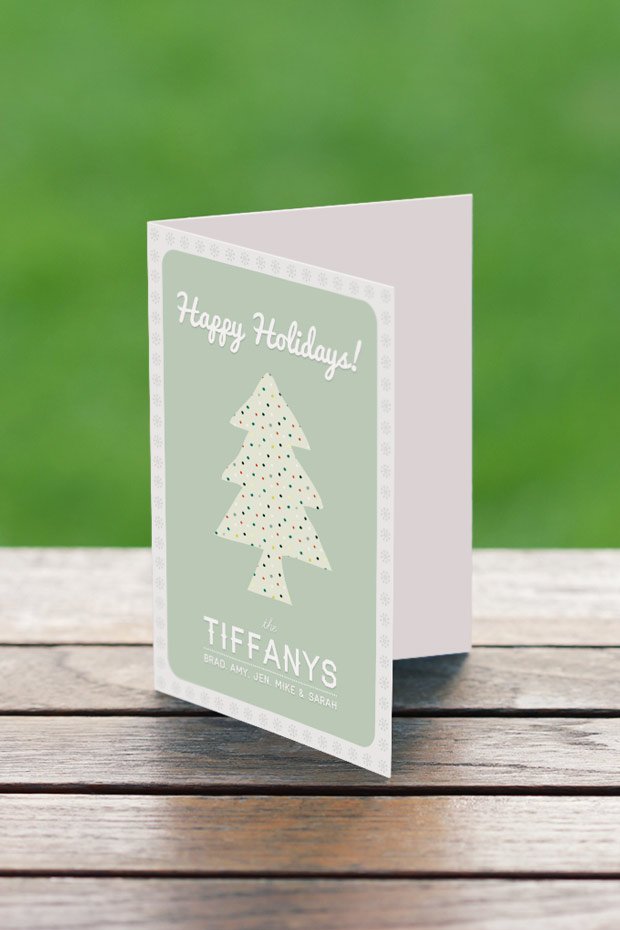






















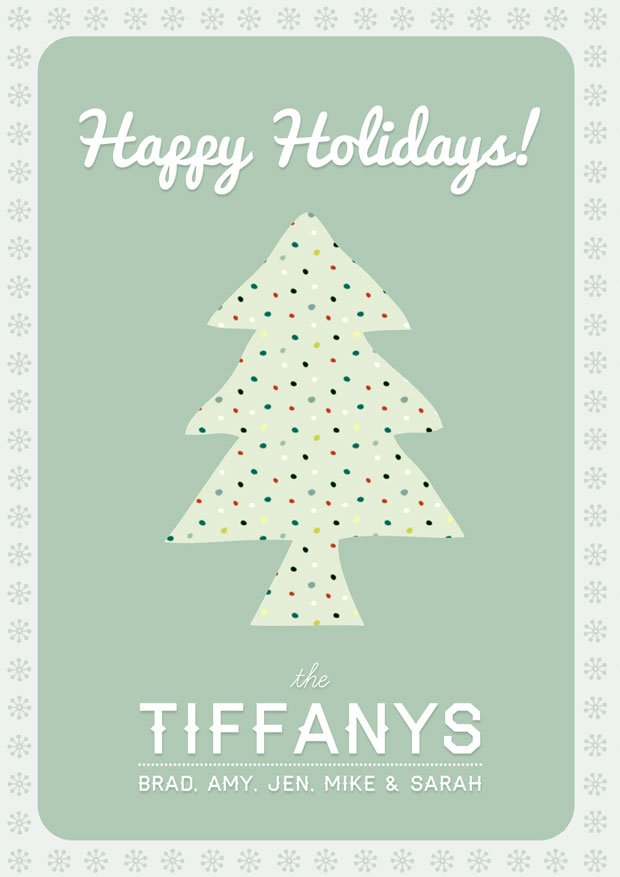





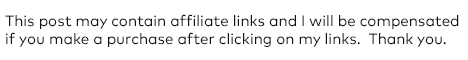
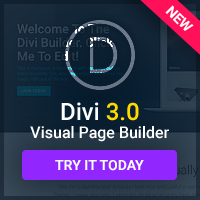
Is there supposed to be a zip file somewhere on this page? if so, it’s missing
Sorry 🙁 I liked with Facebook but the link did not show up so I recommended via Google then the download link appeared
Hi Wendy, hope you were able to download the files and everything worked out.
i keep getting a error code when click the download link please help
Sorry about that Lynn. Just sent you an email.
I also get an error code when I try to download…
Hi Molly, I’ve fixed the download link so should work now.
Regards,
Jeff
I keep hitting the like button but it still won’t show 🙁 help
Hi Jacqueline, sent you a download link. For some reason the unlock-to-download feature doesn’t work for everyone.
Sometimes it helps to use Firefox if others are having the same problem.
Hi — I’d love your card templates. I subscribed but I have not been sent any confirmation emails or download link. Any ideas?
Hello, I have subscribed but I do not have a link to download.
Could you please send me the link for these templates? Thanks so much
Hi Jaclyn, an email with the download links arrives within the hour of subscribing. If it’s been that long, please check your spam folder. If you’re using a hotmail address that’s probably where it went.
Hi Sara, I show you received the email ok. Everything work out?
Hi Jaclyn, just checked and see you have received the email ok.
If anyone else has a problem and think they haven’t received the email just wait an hour and then check your spambox.
hey jeff,
We are doing a family portrait shoot as a fundraiser at our church and we are planing to sell christmas cards in the package, we would like to use your templates.
100% of proceeds goes to the fundraising needs.
Just wondering if you would be ok with this plan, we will be posting a sign with your name on it to show where we got the card from.
Hi Cello, I have no issue with that. Good luck!
Hi Jeff, I am interested in using these cards for my christmas card but do not see a download for the template. Is it possible to receive these via email? Thank you and many blessings!
Hi Cassandra, you should have received the download links by now since you subscribed. Thank you!
Hi…I subscribed and confirmed on my email and there was no link provided to download?
Hi Jenn, can you check your spam folder? I’ll send you a link just to make sure you receive it.
HI!
How I can download it????
Hit download and:
”Thank you for signing up!”
Nice….
Hi Janis, I just checked and the email with download links has been sent. Check your spam folder or promotions tab if you have tabs in gmail enabled. The subscription confirmation email explains what you need to do if you don’t see the email. Hope you can locate it. Doing a search for “Hendrickson” in gmail usually does the trick.
Thanks Jeff! Really great templates. Thanks for the font suggestions as well. Merry Christmas!
Hey Jeff – Thanks a lot in advance! Looking forward on the Templates in the Mail.
Greetings of the Season! 🙂 Happy Holidays & Thanks again for your Great Great Effort!
Thanks Tamera, glad you like them. Merry Christmas to you too!
Hi Amit, you’re quite welcome. Happy Holidays to you too!
Hey if I already subscribed, should i do it again to get this?
Hi Ales, I see you’ve received the email. Looks like it worked.
Hey Jeff – I recently subscribed to get copies of your work but haven’t received them yet, checked spam and other folders 🙁
Hi Paul, sent you an email.
Just tried to get the download link by subscribing but was unable to get it. I got a couple emails to confirm my sub but no download link. Thansk., They look great!
Thanks Jarrod, I see the email has been sent with the download links. Can you do a quick search for Hendrickson to find it?
Hey, there Jeff. Soo, this makes me feel really daft for having to ask you this question but on the Card 1 folding cover, I’m attempting to change the year to 2014. And it’s just not working out for me. Obviously, I’ve never used Elements before. I’m a lot more familiar with older versions, I literally just got Elements today. And this is the first thing that has stumped me so far. So, I was wondering if you could help a girl out haha. Thank you!
Hi Kami, yeah that one is a little more confusing. I’ll email you an easier version to edit.
Hi! I subscribed but have not received anything yet. Thanks!
Hi Sharon, sent you an email.
Im so lost. How do I get the templates. I did everything.
subscription complete. no links yet. please provide
I mean that I don’t receive any download links on my Inbox after I subscribed i don’t receive any links.
When I open up the templates in photoshop Elements 12, there are no layers to work with. I choose keep layers when I open the template but something is not working. Can you help? Thanks!
Nevermind, I opened a different set that works. Thanks!!
Hey Jeff,
Great templates!
I’m having a little trouble with the Card 1 cover. I want to change the year from 2012 to 2014, but can’t seem to figure out how to do that. What am I doing wrong..or better yet, what do I need to do? Thanks!
Hey Jeff, I did the email newsletter thing .. do I need to do anything else to get the free christmas card templates? do they work with photoshop CC not elements?
thanks
Hi McKenna, there is a whole post on xmas card templates for Photoshop. They are listed under freebies in the top menu.
Looking forward to trying out one of the templates.
I love your templates! I have subscribed to the newsletter, I’m still having problems accessing the download links. Is there an extra step I’m missing?
Thanks!!!
Hi Erica, I show you are subscribed successfully. Hopefully you received the download email ok. Thanks for subscribing! Hope the Christmas card templates work out for you. Enjoy!
I never received the download links:( Can you verify I am subscribed?
I tried to download and it says I’m already registered so I don’t know how to receive these templates.
Hi Jeff,
I’ve used your cards before and loved them! Thank you.
I’m trying to download and because I am already registered it doesn’t come up with the next step to download?? Please let me know what I can do to download.
Thanks
I still did not receive the downloadable zip folder for the free Christmas card psd files.
same issue as the above people please advise
I have also subscribed and well as shared on Google+ but still did not receive the download link. please help
@ Brian, Please do a quick search for Hendrickson, or look in your spam folder. You did receive a confirmation email…
hi jeff, thanks for the templates (went to spam) but it doesn’t look like the 29 Christmas ones are there. i’m specifically wanting the 11th one down on this page with the mint chevron pattern. Have i missed something?
ah not to worry i found it!
I subscribed to the website but I do not see a link to the downloadable links.
I too tried liking it and the download link never did come…
Try subscribing to the newsletter. An email arrives with the download links in it. Thanks
hey love your work, I signed up and was awaiting the link but I’m unable to get it. can you assist?
Try to download and it isnt working.
I’ve updated the download method to be a standard link so please try it again. Sorry about that.
Hi, I’ve made it so its a simple download link now. I’ve also updated all the templates to reflect this years date. Enjoy!
hey I subscribed and I still have not received anything. I’ve been I just confirmed the email and everything but nothing.
thank you i got it you rock
Will you be updating the template to 2018?
Hi Angela, the templates use text which is editable in Photoshop Elements so you can easily update the dates (from 2015 to 2018) yourself. There might be one or two where its harder to do. If you run into any problems let me know. Hope you were able to download them ok. 🙂
These are amazing…
Thanks Peter! Happy you are liking them!