Here are 10 Free fully editable 5×7 holiday card templates for use with Photoshop I designed myself. Every aspect of these Photoshop card templates is editable. That means you can change everything, from the dates to the text to anything you like.
I know it's kinda early for holiday templates but early is always better than later. They are high resolution 300DPI 5×7 templates complete with bleeds. I've tested printing a couple of these out at Walmart to make sure they print nice, and they did. But please test them out on your printer first if you do use them. They are fronts only, so they could be used as post cards as well. Be sure to check out the updated Christmas card templates too!








 Requirements:
Requirements:
These PSDs were created in Photoshop CS5 (12.1). I've opened them up in Photoshop CC and they work just fine. Older versions of Photoshop might have issues because SmartObjects have been used for the photos.
Here's how to open newer files in older versions of photoshop http://www.telegraphics.com.au/sw/
Shapes & Patterns
Some of the cards contain unique shapes and patterns. You can download the shapes and patterns for free right here.
Fonts Used:
100% of the fonts used are freely available. Here are links to the fonts used in the templates. They are in no particular order.
- museo
- pompador
- citenzen slab
- learning curve pro
- duke
- lobster
- haymaker
- pacifico
- wisdom script
Hope you enjoy these templates. Let me know what you think.
Remember even though these templates say Christmas and Happy Holidays on them you can edit them to say whatever you want. They are good starting points if you want to do some customization.
How to Download 5×7 Holiday Card Templates
Simply click the download link below…
![]() Looking for these as Christmas card templates for Photoshop Elements? I've converted these over as well as a few more that work with Elements.
Looking for these as Christmas card templates for Photoshop Elements? I've converted these over as well as a few more that work with Elements.

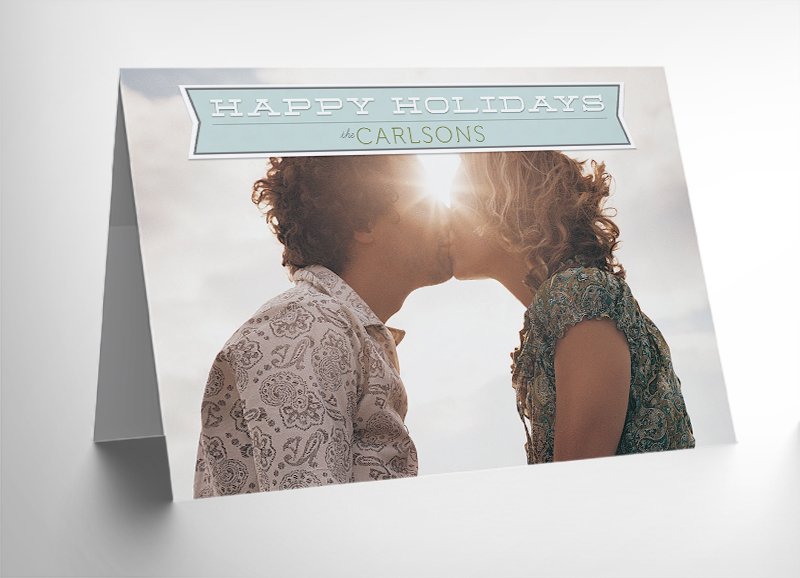
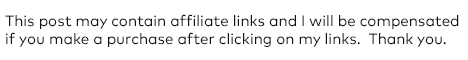
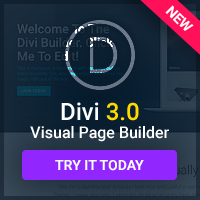
I can’t create a clipping mask or change a photo in pse11 I can only edit text. Am I doing something wrong. I love the cards. BTW
Thank you!! Just what I was looking for!!
Hi Joe, I haven’t tested these templates in old versions of Photoshop so I don’t really know if that’s the issue or what. Is there a way for you to test them out on CS5 or later? The layers, text and photos are definitely editable.
No I only have photoshop elements 11. Thank you for responding. They are awesome cards..
Your templates are pretty cool! And even cooler are your links to your shapes and patterns. Thanks for all. I bought one of the fonts too. Found you on google search for templates. I’ll have to check out your site some more now. Cheers.
Thanks Teresa! 🙂
Hi, I love your templates, but Iam having trouble putting my photos in the cards. What am I doing wrong? Im using cs5. Thank You!
If you don’t have Photoshop, but Photoshop Elements I’ve converted these to work more easily with Elements. Just visit:
https://jeffhendricksondesign.com/free-christmas-card-templates-photoshop-elements/
What am I missing? I can’t seem to figure out where/how to download these.
Love them, btw!
I tweeted twice and it would not unlock to download. You can find my tweets at @jilljagophoto
Hi Jill, check your email. I sent you a message. 🙂
Hi Sharmil, please check your email. I sent you a message.
i love your cards. How can i download the psd files?
i just liked your facebook, but the content is still locked.
thanks for a reply
Just sent you the link Katrien. Hope that works.
Hi Jeff, great templates but can’t see how to download them. Best wishes Bob
Thank you!!
Love the templates but can’t find where to download them??
Hi Crystal, can you try it again… the unlock links should work now.
are these till available to download can’t seem to find the download link?
Hi Jamisone, yes they are available. I’ve changed the way you download the templates so now you can subscribe to my newsletter and you’ll be sent an email with the links within an hour after you subscribe.
The newsletter subscription form is now above at the bottom of the post.
Are the cards/templates able to be rotated to create a vertical card as opposed to a horizontal card?
Card #6 is vertical and includes both front and back. Otherwise you could rotate the backsides that only contain images 90 degrees counterclockwise to paste in your portrait images.
I did the process and got a conformation email but no email regarding the download. Can someone send me the links to this please?
Hi Luis, I checked and the email has been sent. Please check your spam folder. Doing a quick search for my last name Hendrickson should turn it up.
A reminder to everyone else… The email with the links doesn’t arrive instantly, it could take up to an hour to arrive. If you’ve waited an hour and don’t see anything please check your spam folder.
I got the email that has the downloadable files, but it says there is a temporary error with the link due to traffic on the site. Can you help me please. THanks
I got the download link but when I click on link I get a page that says
Error (509)
This account’s public links are generating too much traffic and have been temporarily disabled!
Its been 2 days and it still shows this
Hi Syn, yeah I exceeded Dropbox’s bandwidth limit. I’ve fixed the download links and sent you an email. Thanks for subscribing. All should be fixed now.
Hi Marnie, all is fixed. Sent you an email. Any new subscribers will receive an email with working links.
Beautiful
I never recieved my link for download
Hi Alex, please search Gmail for Hendrickson… it’s probably in your spam folder or promotions tab. I see it has been sent.
I was hoping to get your templates you are offering. thank you.
Looks like you got them Mike. Hope they work out good for you. Happy Holidays!
thanx!
Hi Jeff
I opened Card2-7X5.psd in Elements Editor 11, the 4 top layer folder alive the photo are shown as Locked (Non-Editable Adjustment), how do i unlock them so can move the badge around the photo?
Thanks!
Hien
This is an excellent piece. Thank you so much!
Beautiful!
Thank you so much for sharing!
HI Jeff, I am putting in my email etc but nothing is happening. There is a small red line that appears above my name after i hit subscribe.. but it doesn’t say anything. I think the link is broken 🙁 There’s a few things I’m trying to download, and it won’t let me on anything.
Hi Amber, I added you manually so you should have received a confirmation email. All you have to do is confirm your email address and an email is automatically sent with all the download links you’re looking for. If it doesn’t work, let me know. Also, be sure to check your spam folder first because it seems sometimes it goes to peoples spam folder first. Thanks!
Thanks
thanks
hi,
email confirmation doesn’t seem to work but I’d love to download your templates.
can you please help me?
thanks !
Hi Marco, I resent the confirmation email. Please do a quick search for Hendrickson and you should find it.
Hello Jeff,
I also signed up, but have not seen an email for downloads yet.
Love your work!
Hi Linda, Thank you! I see you are subscribed. Hope you got the download email ok. If not please do a search for Hendrickson in your email account.
great cards!
These are the cards I wanted a link to, that I didn’t get.
Thanks again,
Kelly
All the download links are in the email that was sent Kelly.
Haven’t received a link yet. Would love to see these templates.
Hi Bryan, I show you are subscribed so you should have the email with the download links now.
Hi everyone, I’ve updated the download method so the subscribe button works now to download the templates. There was an issue with my newsletter subscription form being cached wrong, but now it is fixed. Sorry about the issues.
Download links are provided in an email once you subscribe.
Hi Jeff- I subscribed but did not receive the download link. Can you please check. Thanks!
Hi Jibi, can you check your spam folder? Sometimes when people use gmail the email goes to their spam folder.
I would like to subscribe to your newsletter.